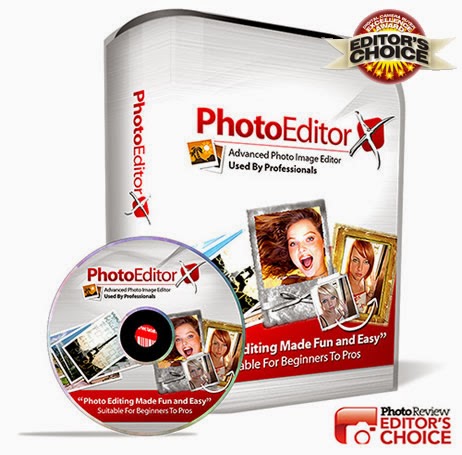 | |
|
When your the picture you took does not come out the way you envisioned, image editing software can help to improve it digitally. Even if it is from a traditional analog photo, such as an old photo, or an illustration, some of the limitations of the conditions present at the time of shooting can be overcome.
Many very good image enhancing software packages are either free, or they have a trial period so that you can decide which enhancer best meets your needs and budget, as well as letting you see how easy it is for you to use and understand. If your computer is powerful enough, you could even compare the results side by side before making a decision.
To enhance, transform or manipulate images, there are graphic software programs, including 3d modelers, and raster or vector graphics editors. Vector images are easier to manipulate than raster, because the way they are stored on your computer already contains a description of the shapes in the image, which makes them scalable and they can be rasterized at any resolution.
Considerations when choosing an image editing software package may include which formats it reads and writes, such as WMF, JPEG, TIFF PNG, JPEG2000, BMP, ICO, etc., and which scanner and printer models you will need it to support.
Features to consider include the method of selecting which parts of an image to alter, such as a vector based pen tool, a marquee tool, lasso tool or magic wand tool.
Manipulating layers allows you to alter and blend each layer and then stack them on top of each other afterwords without affecting the other layers.
Image scaling allows you to resize images. High image resolution camera images can be made smaller for internet use.
When the area in the picture needs to be reduced, cropping makes the image into a smaller rectangle than original, such as in cases where not all the background is needed.
Many image editing packages have image histograms that graphically represent the tonal distribution of an image to easily adjust tonality, or brightness and contrast.
If there is unwanted variation of brightness or color information, such as film grain or shot noise, causing distortions, noise reduction can help get rid of some of it.
If something appeared in the photo that was not wanted, such as tree limb, or there were parts that were missing or corrupted, inpainting can replace small regions or fill in small defects. A common example of this is for red-eye.
Selective color changing enables selecting specific items in selected color range, and changing them to a different color.
Orientation can be changed to produce an upside down or rotated image, or a mirror image. This is useful when the camera was not level, or if the the eventual layout would be more effective with the subject reversed.
When the shape of an image was distorted, this can be corrected with perspective control. Or if distortion is desired for special effect, this feature uses an interpolation of adjacent pixels, similar to perspective control lenses on cameras.
Almost any photo can be improved with a little tweaking from the appropriate feature in an image editing software package.
Learn tips on editing your photos and other images using software from simple to comprehensive at:
Article Source: http://EzineArticles.com/?expert=Rachel_Oliver




0 comments:
Post a Comment