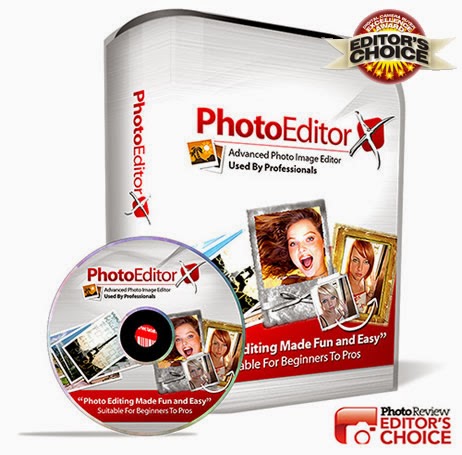Your photographs are ready ... your image editing software installed on your computer ... you can now begin to get to grips and experiment to your hearts content with the many aspects of the digital imaging world. As an introduction to this digital imaging article, I'd like to talk about the core functions included in a typical image editing package. Hoping this should give you some starting ideas ... so let's begin!
Just to mention - there are many image editing software packages available - from basic programs that can remove red eye, dust and scratches, adjust brightness and colour, to the more professional software that includes all of the above, plus, you can also manipulate your image into an artwork piece, or combine several images for montage effects, etc. So whatever you intend to do, whatever you want your end result to be - choose a suitable software for your digital imaging desires. Some companies will let you trial their software for so many days, to see if it's the right one for you.
So having chosen your software, let's look at the core functions of image editing software ...
Viewing your Pictures
Whether you are using a digital camera or scanner to bring in your pictures, of course you will need to view them to be able to edit them. You can either bring in one picture to work on (your picture will show in a window box), or, you can bring in more pictures into your software program. This is handy if you are working on a couple of pictures, for example, and wish to combine the two pictures into one.
Most software programs should also have a browser - for example, if you have saved your digital photos straight from your camera into a folder on your hard drive, you should be able to browse, or look for the folder name to find small images (known as thumbnails) of your pictures. Once you find the picture you're looking for, by double-clicking on it should open up your picture in your editing program. That's one way of bringing in (Opening) a saved photo. Of course you can also use the File Menu and Open - which will bring up a dialogue box. From here, you will have to search the folder and filename you saved your picture as.
Resizing your Image
Whether you want your end result for print or the 'web' you can resize your picture up or down. As image editing software works in pixels (small squares of data to make up your image) if your end result is for print, do bear in mind to take your digital photo in a higher resolution mode. Alternatively, if you are scanning in a photo or object for print output - scan no less than 150 dpi. This will enable you to resize your image to a larger picture (or what's known as resampling up). You have no need to worry about images for the web, as you will probably have to resample down or resize to a smaller ruler size, also smaller resolution, i.e. at 72ppi or 96ppi for internet use.
This is a handy feature, and you can use this command to rotate the canvas, if for example you have scanned in your image and it's upside down. A couple of clicks with the mouse will rotate your image correctly, rather than spending a lot longer having to re-scan your picture.
Retouching
This is a most commonly used feature in image editing software. After you have opened your image, you can remove specks and scratches, correct red eye, remove unwanted objects, colour balance and brighten your image. Overall you can enhance features to make the best of your image.
Colour and Contrast
Experimenting with colour and contrast can be fun. By adjusting colour and contrast can give you either subtle or psychedelic effects, depending on what you're after. Contrast used sparingly can also help improve the clarification of an image.
You can change colour photos to black and white - you can add spot colour to black and white photos. For example, imagine a black and white photo of a bride and groom with spot colour applied subtlety on the flowers the bride is holding.
Basic Tools
Getting used to just moving around in your software is a good start. Don't be put off by the many tools and menus available. Just learn a little at a time. Here are the most used and most important tools I would consider...
These tools are great because the Hand tool lets you drag your image across the screen, keeping the same zoom level, for moving your image around, whilst working on it at a comfortable view. Zooming lets you zoom in very close, which is great for finer detail and small brush work, then zooming out to page display level, so you can see overall what your image looks like.
Selection tools
Although there are more than one type of selection tool for many uses, they are each designed to help you select or highlight part of all of an image. A basic example would be - say if you had a photo you liked but part of it was a little dark which didn't show detail - using one of the selection tools you can select that dark part, and then brighten up that particular area. By doing this, you avoid brightening the rest of the picture which is okay and doesn't need brightening. Another example of using a selection tool would be to cut out an object from the image e.g. person and place your person into another background.
Rubber Stamp (or Clone) Tool
This must be the tool I have mostly used throughout my image editing experience. It basically picks up colour or attributes from one area and lets you stamp the same to another area. An example would be to remove an unwanted object (say a lamp post continuing from the back of someone's head). I would zoom in fairly close, using a suitable brush size for the level of zoom, then start cloning from the immediate area next to the lamp post and keep on going until I have removed the lamp post. Bear in mind you may need to zoom out at times to check whether your image is looking okay, also you may need to change your brush size smaller larger, depending on the level of zoom you're working at. Bear in mind too, the area you are cloning from whether it is solid colour or gradient colour (e.g. clouds). You may also need to adjust the transparency level of colour for your clone tool in this case to avoid a patchy looking area after you have removed the lamp post.
Text Tool
This tool basically gives you two options for text - to use text in a box, for example, if you are writing a few words. You also have a choice of many true type fonts (style) available. The second option is artistic text. Again you have a list of different style fonts available, but this time you can apply filter effects to your text, or stretch and manipulate your text to be more creative.
If your software allows, you can take your image to the next dimension! Here you can produce a montage (collection of images) into one image. You can also overlay two or more images (like a multiple exposure effect using a traditional camera). So it's all excitement from here!
Don't forget to save your images in a folder where you can find them. I've got that many folders now on my computer, but at least I know where to look!
Hope these digital imaging tips giving the core functions of imaging editing software have been helpful. I do show example images on my site in this article. We'll next look at bringing in an image to work on at a basic level of retouching.
Article Source: http://EzineArticles.com/?expert=Yvonne_Grubb